Possible Byproduct Errors
Error 1: Blank row at the top or blank column at the side
The first Row in the excel Sheet Must not be blank neither should the first column. If they are, you will get an error. Here is an example of such a scenario:
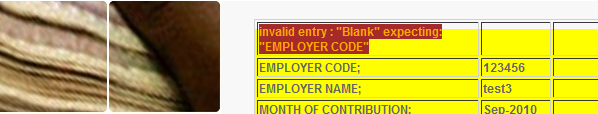
The following was the error made on excel
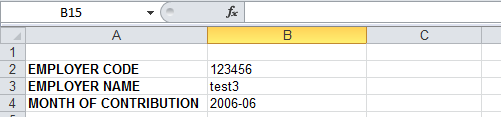
Error 2: Start with the Employer Code
The first Row in the excel Sheet Must read EMPLOYER CODE. If not, you will get an error as shown below:
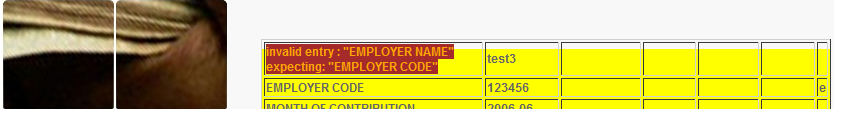
The following was the error made on excel
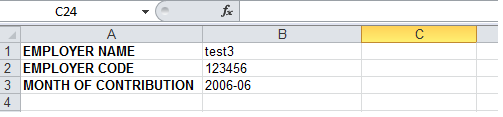
Error 3: No special characters or wordings after the headings
Headings include: EMPLOYER CODE, EMPLOYER NAME, MONTH OF CONTRIBUTION,PAYROLL NO,LAST NAME,FIRST NAME,ID NO,NHIF NO,AMOUNT and TOTAL. If thats not the case you will get the following errors. The corresponding Byproduct excel mistakes are shown under them: 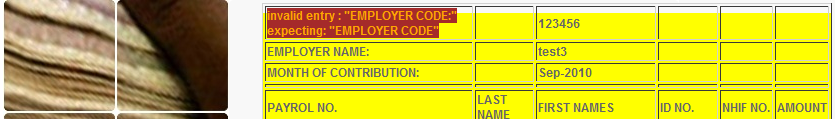
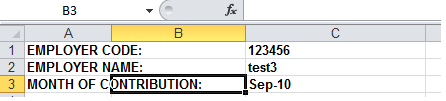
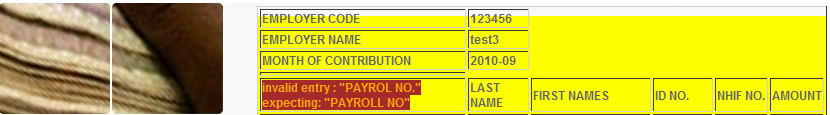
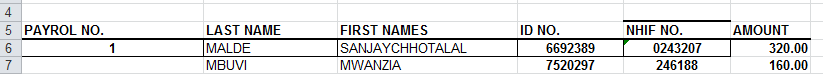
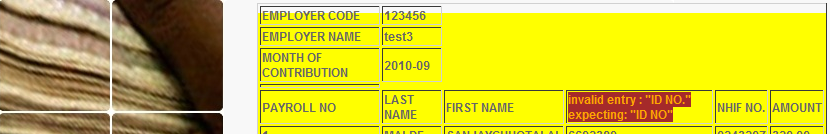
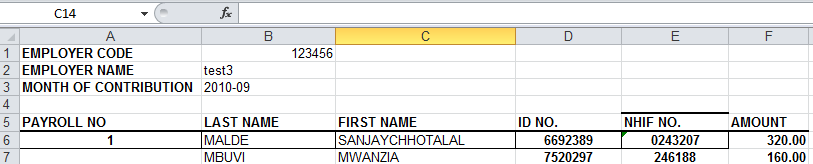
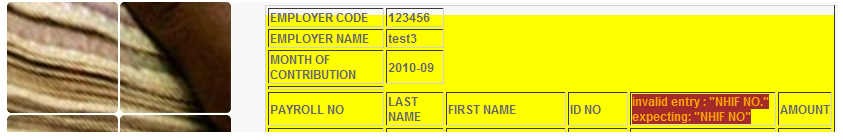
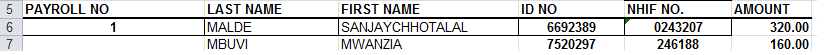
Error 4:Employer Code presentation
There must not be a space after the word Employer Code and the Employer code must correspond to the one you used during registration. This Applies to the Employer Name as well.If thats not the case you will get the following error:
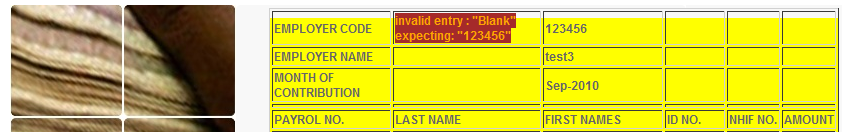
The following was the error made on excel
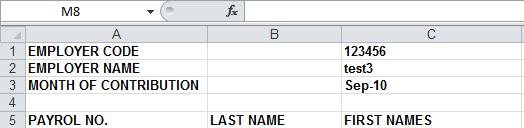
Error 5:Month of Contribution
The month of contribution must be in the format full year hyphen month e.g 2010-09.It should not be left blank either.If thats not the case you will get the following error:
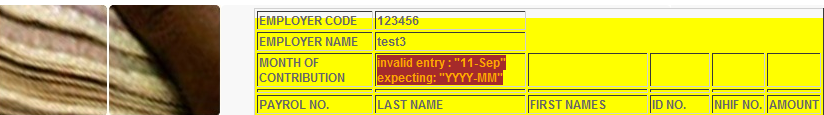
The following was the error made on excel
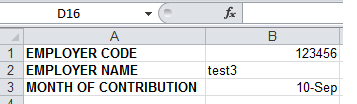
Error 6:Spelling Mistakes
All the Headers should appear and be spelled as the template shown below.If thats not the case you will get an error. The following are examples of that error, In this scenarios check the spelling for Payroll No and first name:
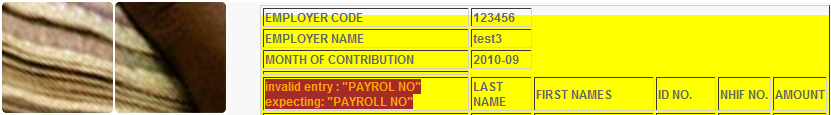
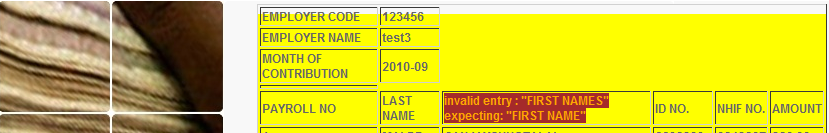
The following was the error made on excel
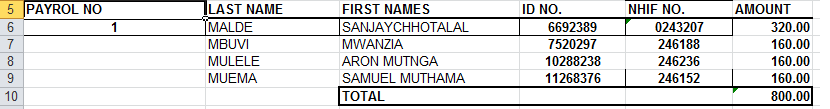 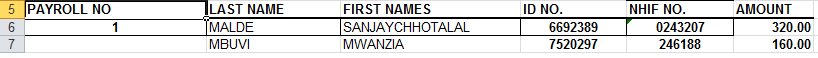
Error 7:Total
The heading total should appear under the colunm NHIF NO and there should be no space between the last employees payroll row and the total.If thats not the case you will get an error.
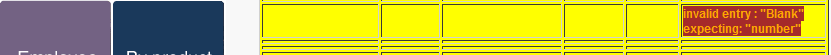
The following was the error made on excel
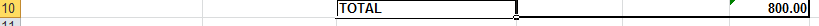
Error 8: Sum Total
The Sum Totals must add up i.e all the amounts in the total Column should add up to the value given as the total.If thats not the case you will get an error.
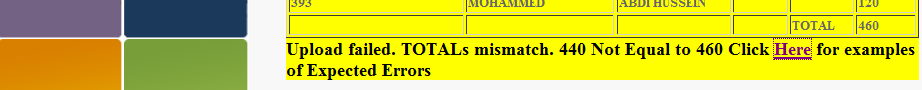
The following was the error made on excel
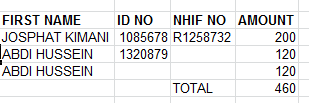
Correct By product
If there is no format error in your Excel Byproduct, The following is the screen that will be displayed: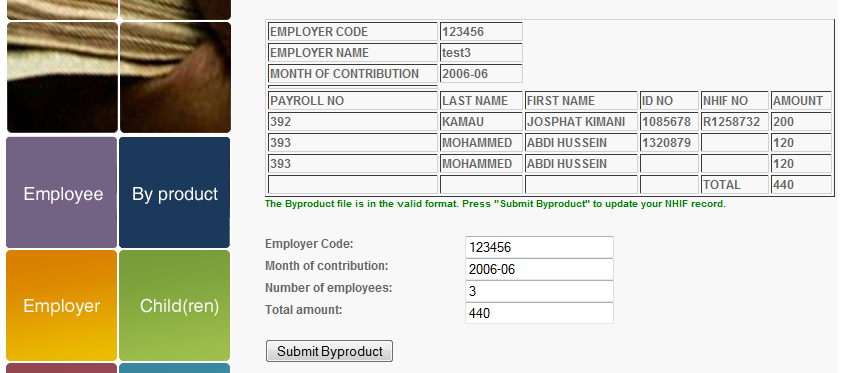 and the sample correct excel byproduct looks like this: and the sample correct excel byproduct looks like this: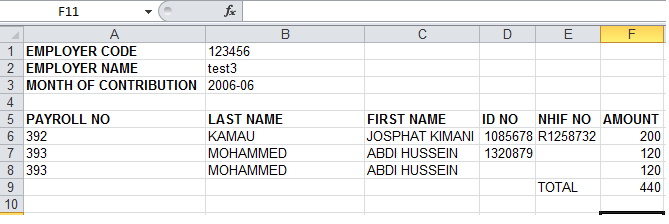 . .

|